Generate random data using GenFu in C#
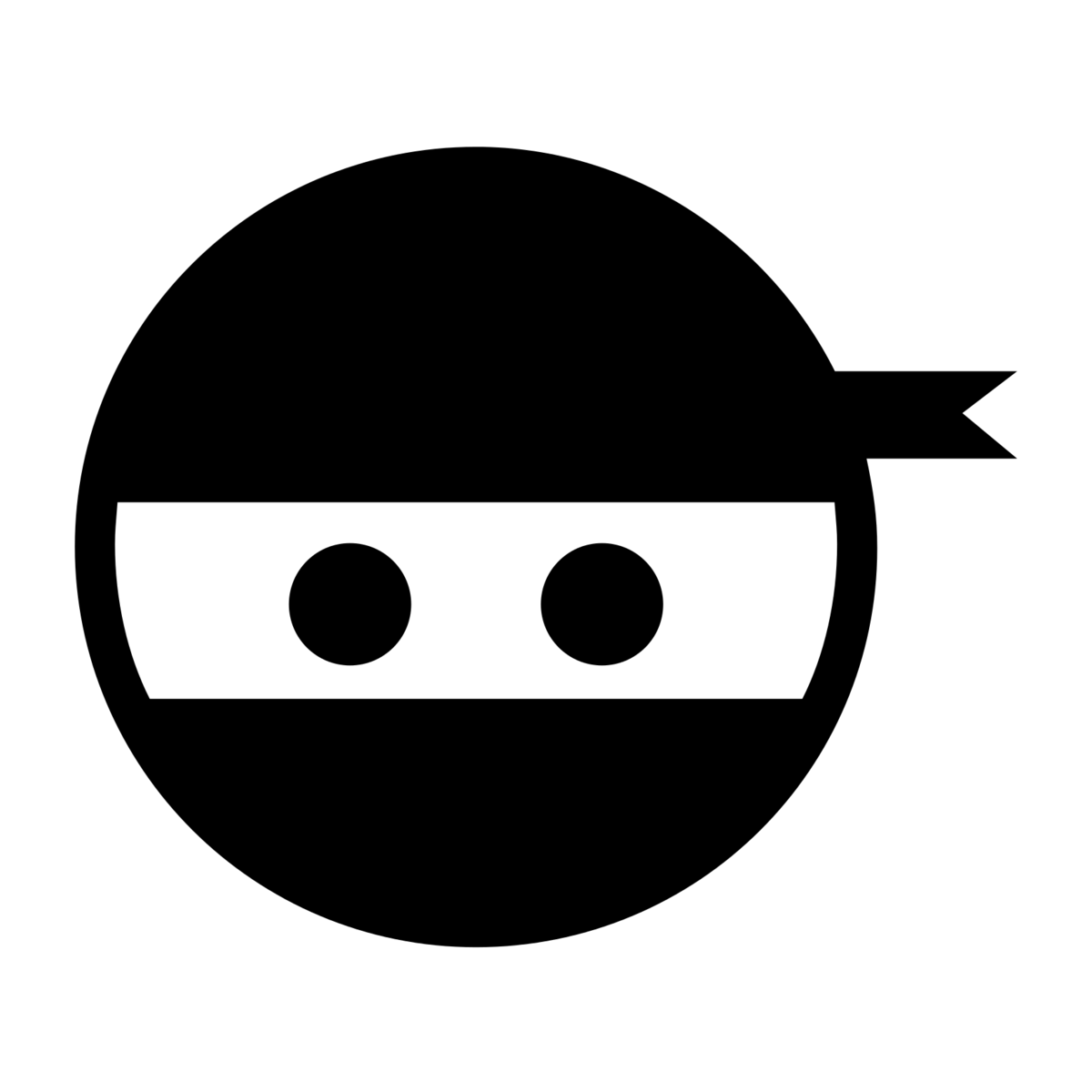
Sometimes, a great deal of time is wasted and a large amount of redundant code is generated when creating random data, especially when writing tests. A library named GenFu has been created that takes on the responsibility of creating random data. This library is open source, and you can find its source code on GitHub.
In this post, we intend to create random data for the following class:
public class Person
{
public int ID { get; set; }
public string Firstname { get; set; }
public string Lastname { get; set; }
public string Email { get; set; }
public string PhoneNumber { get; set; }
public override string ToString()
{
return $"{ID}: {Firstname} {Lastname} - {Email} - {PhoneNumber}";
}
}
Installing GenFu
To install the GenFu library, use the following command in the Package Manager Console:
Install-Package GenFu
1. Creating a person
To create a new person with random data, we do the following:
var person = A.New<Person>();
Console.WriteLine(person);
The result of the above code will be:
18: Diedra Morgan - [email protected] - (531) 273-9001
If you look closely, you’ll notice that GenFu has automatically created data relevant to the properties you’ve named. For the Email, a correctly formatted email has been generated, and for PhoneNumber, a phone number with the correct format has been generated.
2. Creating multiple people
To create a list of people, we can use the ListOf method and send the number of items we need (default 25):
var people = A.ListOf<Person>(5);
people.ForEach(Console.WriteLine);
The above code will result in the creation of 5 people with different random data:
97: Maria MacKenzie - [email protected] - (670) 787-3053
34: Alexander Scott - [email protected] - (730) 645-4946
66: Kevin Perez - [email protected] - (230) 758-8233
81: Maria Evans - [email protected] - (508) 572-4343
79: Tyler Parker - [email protected] - (297) 357-7617
Until this point, GenFu has well met our needs. But what if the defaults aren’t sufficient, and we want to change the format of the generated data?
For this purpose, we can use the Configure method and change the way data is created for specific properties we define.
3. Creating multiple people and setting a property to a fixed value
If we want to consider the generated data for a database, we need to set their IDs to 0, so the database won’t have any problems storing them. To create a list of people with an ID of 0, we can configure GenFu like this:
A.Configure<Person>().Fill(x => x.ID, 0);
var people = A.ListOf<Person>(5);
people.ForEach(Console.WriteLine);
Result:
0: Darron Gonzalez - [email protected] - (405) 418-7783
0: Melanie Garcia - [email protected] - (711) 277-8826
0: James Hughes - [email protected] - (734) 400-8322
0: Miranda Torres - [email protected] - (495) 479-8147
0: David Hughes - [email protected] - (361) 617-6642
In this case, you can store the generated data in the database without any problems.
4. Creating multiple people and setting the value of a property using a method
Another way that we can set the value of a property is by using a method or lambda:
var i = 1;
A.Configure<Person>()
.Fill(c => c.ID, () => i++);
var people = A.ListOf<Person>(5);
people.ForEach(Console.WriteLine);
Result:
1: Paul Long - [email protected] - (202) 573-6278
2: Jesse Iginla - [email protected] - (589) 791-3606
3: Raymundo Price - [email protected] - (336) 400-1601
4: Elizabeth Getzlaff - [email protected] - (662) 582-9010
5: Abigail Bailey - [email protected] - (225) 661-7023
As you see, the IDs of the people have been assigned incrementally.
5. Creating multiple People and setting a property with the values of other properties
We can also use the values of other properties to set the value of another property:
A.Configure<Person>()
.Fill(c => c.ID, 0)
.Fill(c => c.Email,
c => $"{c.Firstname}.{c.Lastname}@gmail.com");
var people = A.ListOf<Person>(5);
people.ForEach(Console.WriteLine);
The above code results in generating people whose emails are equal to {Firstname}.{Lastname}:
0: Patrick Perry - [email protected] - (796) 460-6576
0: Rebecca Main - [email protected] - (757) 472-3332
0: Kimberly Carter - [email protected] - (436) 484-8273
0: Sara Lewis - [email protected] - (424) 717-7682
0: Lauren Ross - [email protected] - (277) 294-5776
6. Using GenFu’s built-in extensions for value generation
GenFu also has some built-in extensions that cause a property’s value to be filled with understandable and pre-defined values:
A.Configure<Person>()
.Fill(x => x.Firstname).AsPersonTitle();
var people = A.ListOf<Person>(5);
people.ForEach(Console.WriteLine);
Result:
64: Miss. Ratzlaff - [email protected] - (386) 309-2414
7: Air Marshall Yarobi - [email protected] - (459) 238-0717
96: Air Marshall Taylor - [email protected] - (775) 401-5281
28: Doctor Cox - [email protected] - (569) 464-7961
99: Master Phillips - [email protected] - (578) 221-9021
7. GenFu WireFrame
Finally, GenFu has an auxiliary package called Wireframes, which includes HTML Helpers that you can use to create HTML elements such as P, Image, Table, etc., with values for testing as placeholders.
For installation and further reading about GenFu WireFrames, visit this link.
