Implementing CQRS with MediatR - Part 5
The code for this section has been updated and can be accessed from this repository.
Event Sourcing
In this part, we intend to store our Command information in an append-only database after processing. By utilizing this method, we can understand at a specific date, with what inputs (request), what output (response) has been returned by the program at that moment.

To implement Event Sourcing, we will use the EventStore database, the source of which is also available on GitHub. Note that you can use other databases like Elasticsearch, Redis, etc., for your Event Store database and are not limited to EventStore.
For setting up the EventStore in this section, we will use Docker. Using the command below, we pull and run EventStore image from the Docker Hub, and expose ports 2113 and 1113 so that we can use them in our application:
docker run --name eventstore-node -d -p 2113:2113 -p 1113:1113 eventstore/eventstore
EventStore has an admin panel accessible through http://localhost:2113. The default username is admin and the password is changeit.
After logging into the admin panel, you will encounter such a dashboard, indicating that EventStore has been successfully run:
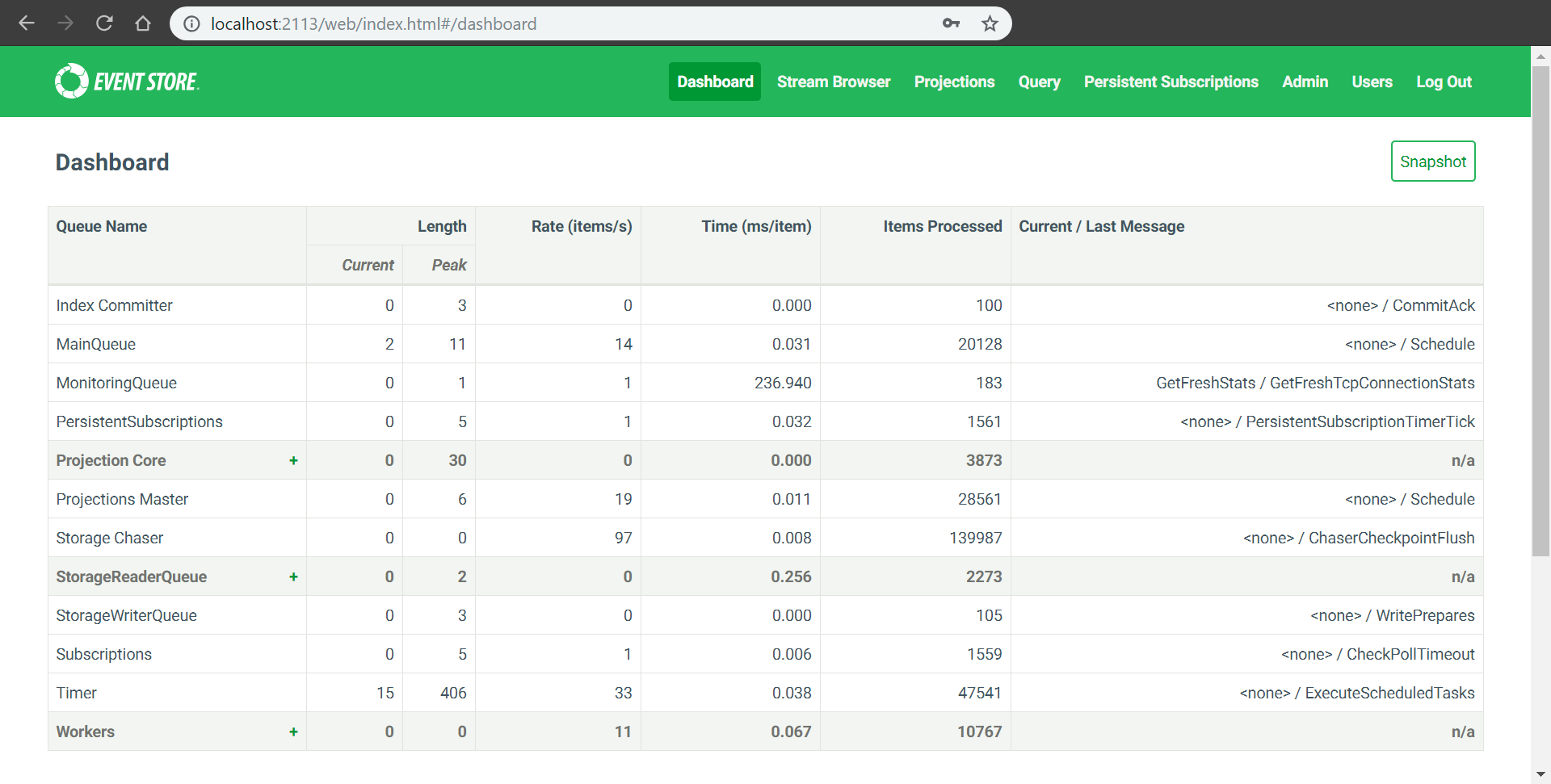
To use EventStore in our application, like other packages, we install its nuget package from NuGet:
Install-Package EventStore.Client
Then we create a class named EventStoreDbContext and place the logic of connecting to EventStore within it:
public class EventStoreDbContext : IEventStoreDbContext
{
public async Task<IEventStoreConnection> GetConnection()
{
IEventStoreConnection connection = EventStoreConnection.Create(
new IPEndPoint(IPAddress.Loopback, 1113),
nameof(MediatrTutorial));
await connection.ConnectAsync();
return connection;
}
public async Task AppendToStreamAsync(params EventData[] events)
{
const string appName = nameof(MediatrTutorial);
IEventStoreConnection connection = await GetConnection();
await connection.AppendToStreamAsync(appName, ExpectedVersion.Any, events);
}
}
As you see, we connect to EventStore using port 1113, which we exposed earlier using Docker. Also, for our AppendToStreamAsync method in EventStore, we have written a Facade which has made working with it easier for us.
Considering that EventStore has stated in its Documentation that it is thread-safe, we register EventStoreDbContext as singleton in our DI container, and throughout the application lifespan, we will have an instance of it:
services.AddSingleton<IEventStoreDbContext, EventStoreDbContext>();
We intend to store the requests which are of type Command, along with their responses, inside EventStore. To distinguish whether a request is a Query or Command, we will use their names. As we mentioned in previous sections, commands should be suffixed with “Command” in their name.
This is a Convention in our program that must be observed. (Convention over Configuration)
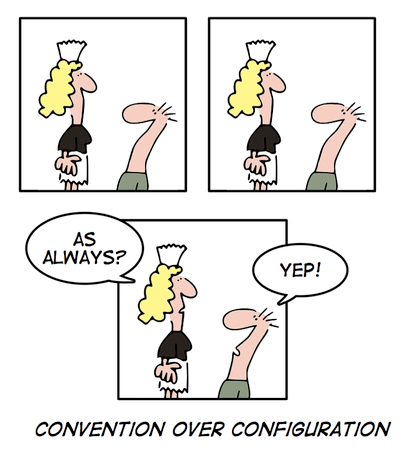
Like previous Behaviors, we create a new behavior named EventLoggerBehavior, inherit from IPipelineBehavior, and inject our EventStoreDbContext into it:
public class EventLoggerBehavior<TRequest, TResponse> :
IPipelineBehavior<TRequest, TResponse>
{
readonly IEventStoreDbContext _eventStoreDbContext;
public EventLoggerBehavior(IEventStoreDbContext eventStoreDbContext)
{
_eventStoreDbContext = eventStoreDbContext;
}
public async Task<TResponse> Handle(TRequest request, CancellationToken cancellationToken, RequestHandlerDelegate<TResponse> next)
{
TResponse response = await next();
string requestName = request.ToString();
// Commands convention
if (requestName.EndsWith("Command"))
{
Type requestType = request.GetType();
string commandName = requestType.Name;
var data = new Dictionary<string, object>
{
{
"request", request
},
{
"response", response
}
};
string jsonData = JsonConvert.SerializeObject(data);
byte[] dataBytes = Encoding.UTF8.GetBytes(jsonData);
EventData eventData = new EventData(eventId: Guid.NewGuid(),
type: commandName,
isJson: true,
data: dataBytes,
metadata: null);
await _eventStoreDbContext.AppendToStreamAsync(eventData);
}
return response;
}
}
Using this behavior, we only store those requests which are Commands and change the program state, inside EventStore. Now, it’s enough to register this behavior to our DI container:
services.AddScoped(typeof(IPipelineBehavior<,>), typeof(EventLoggerBehavior<,>));
If you run the program and call one of the commands like CreateCustomerCommand, using POST api/customers, your request and response along with the type of that Command and the DateTime when this request occurred, will be stored in EventStore, which can be viewed in the EventStore admin panel, under the Stream Browser tab:
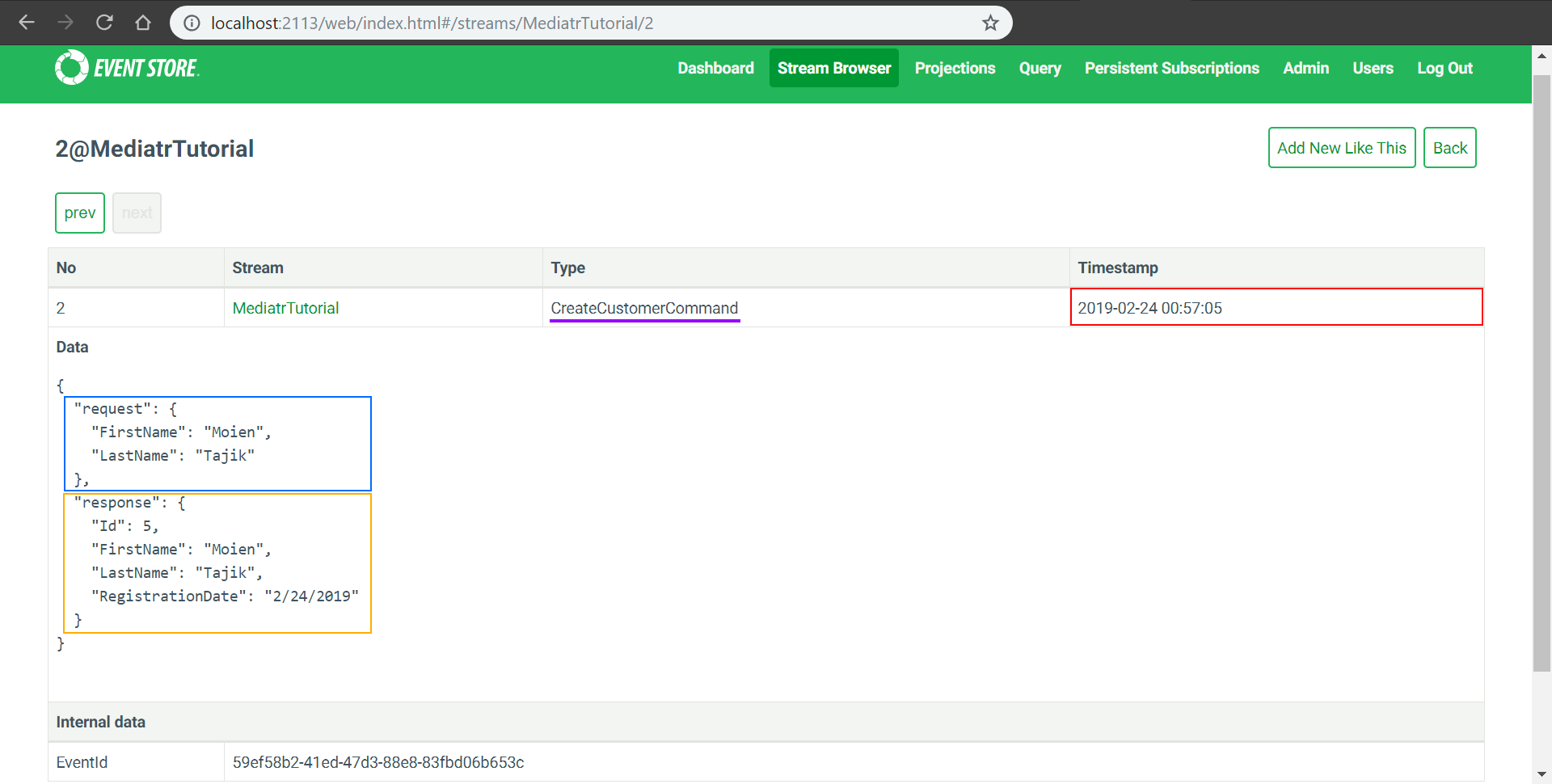
The naming of this section as Stream, is due to the fact that we have a history of events occurred in the system, through which we can understand the current state and how we arrived at this state.
